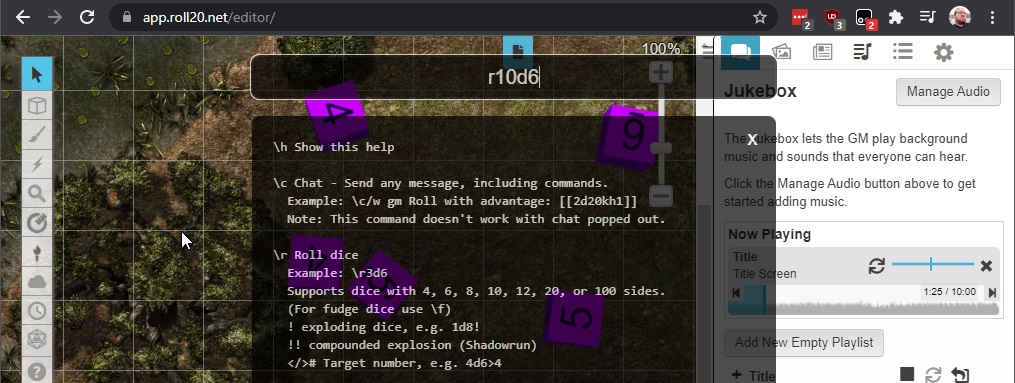Are you running tabletop RPGs in Roll20 and finding yourself frustrated by the limitations of its keyboard shortcuts? Want to control audio, automate combat, roll dice, and even create characters and handouts all from the comfort of the keyboard, and without having to spring for a pro account? Perhaps you’re looking to drive Roll20 with a macro pad like a Stream Deck?
Well, good news! Today I’m releasing Enhanced Keyboard Shortcuts for Roll20, a script which runs in any web browser using the userscript manager of your choice.
Installation
- Install a userscript manager. I recommend Tampermonkey.
- Go to the userscript page and click the button to add it.
That’s it!
Usage
Press \ (backslash) to summon the input bar, then type whatever command you want to execute.
Note: Parameters follow commands with no spaces. r3d8 not r 3d8
hShow the help menuc<msg>Chat – Send any message, including commands.
Example:c/w gm Roll with advantage: [[2d20kh1]]
Note: This command doesn’t work with chat popped out.r<dicexpr>Roll dice
Example:r3d6
Supports dice with 4, 6, 8, 10, 12, 20, or 100 sides.
(For fudge dice, usef)!exploding dice, e.g.r1d8!!!compounded explosion (Shadowrun style)</>#Target number, e.g.r4d6>4f<count> Roll 1-5 fudge dice
Note: Only 1-5 dice are supported because the Advanced Dice Roller doesn’t support fudge dice.a– Audio
Note: These commands don’t work with the Jukebox popped out.asStop all audioanPlay next trackap<title>Play playlist, e.g.apCombatat<title>Play track, e.g.atRain - Heavy
n– Create new thingsnhNew handoutncNew character
t– Turn trackertoOpen turn trackertcClear turn trackertxClose turn trackertnNext turntsSort turns
m– Run macrosmcsStart combat (stop audio, start “Combat” playlist, open turn tracker, clear turn tracker)mceEnd combat (stop audio, start “Dungeon” playlist, close turn tracker, clear turn tracker)
Due to this new, far more capable system, Roll20 Bookmarklets will no longer be updated. All features have been ported over and new features will only be added to this userscript.
Have a suggestion or a feature request? Feel free to email me!